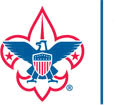TROOP 4
| Home |
| Boy Scouting Principles |
| Contact |
| Directions |
| History |
| Join Troop 4 |
| Leadership |
| Useful Links |
| Fundraising |
| Troop Forms |
| Pay Fees Online |
| Online Registration |
| Troop Calendar |
| Summer Camp |

Pay Troop Fees Online using...
We can now use PayPal as a means to pay troop dues. If you have a personal PayPal account and would like to pay your scout's dues through Paypal, follow the instructions below. It was really easy. Email the troop treasurere if you have questions.
|